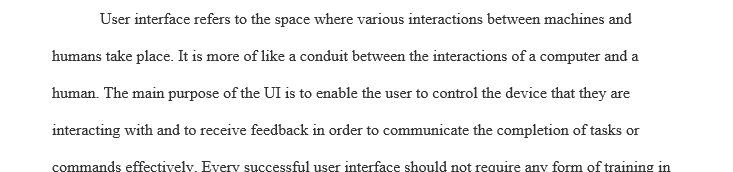What hardware elements are required for the user interface
Introduction to Computer and Information Science
Project 1 – User interface design
The connection between people and objects is an interface (sometimes called a “user interface”). For example, a light switch is the interface between you and the lights you want to control. Likewise, a door knob is the interface between you and the door. A video game controller is the interface between you and the game.
If an interface is well designed, it makes it easy for you to use the object. Just think of the different types of door knobs you have encountered. Remember how some of them were really easy to figure out and use, while some of them may have been confusing to use. For example, when you enter a building, how do you know whether to push or pull the door? Is there a sign that says “Push” or “Pull”? Is there a handle or knob? Are the hinges visible so you know which side of the door to push or pull? In other words, does the door design intuitively tell you what to do? That’s the sign of a good interface.
Out of necessity, some interfaces – like a light switch – are simple and very easy to use. Other interfaces – like an airplane control panel – are complex and take a great deal of training and experience to use correctly (in other words, they’re not intuitive, nor would you expect them to be).
For this project, describe a user interface for an electronic product. Some ideas include an alarm clock, a microwave oven, a video game controller, a TV remote control, an Automatic Teller Machine (ATM), an electronic payment device such as a gas station pump, etc.
Do not describe a computer, tablet, or phone.
Write a narrative description of the user interface and its features. Make sure your description also answers the following questions, but write an essay, not just an outline of the answers.
1. What hardware elements (switches, buttons, controls, etc.) are required for the user interface? List all of them.
2. What do each of these hardware elements do?
3. Is the interface intuitive? If not, what kind of training does it take to learn how to use the product? What kind of documentation is available?
4. Does this interface remind you of another interface? If so, what?
5. How could this interface be improved?
Include a drawing or photograph of the product with labels for all of the components that comprise the interface.
As part of your preparation for this project, do some research about user interface design. Find at least two web sites or two web videos that discuss user interface design, and include information from those sources in your description. Make sure to cite your sources.
Here are some ideas. Feel free to expand these lists to your liking.
Web site articles:
12 Useful Techniques for Good User Interface Design
10 User Interface Design Fundamentals
7 Unbreakable Laws of User Interface Design
User Interface Design Tips, Techniques, and Principles
Web videos (available on the TED Talks series):
https://www.ted.com/talks/
Solution preview for the order on what hardware elements are required for the user interface
APA
1340 words